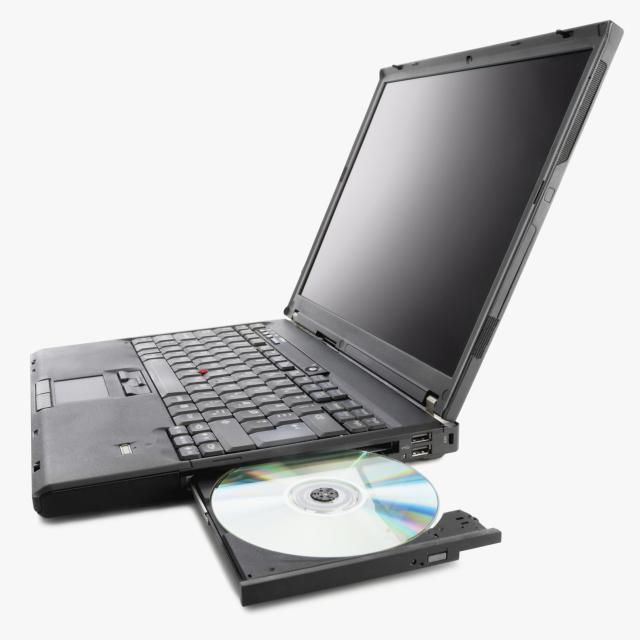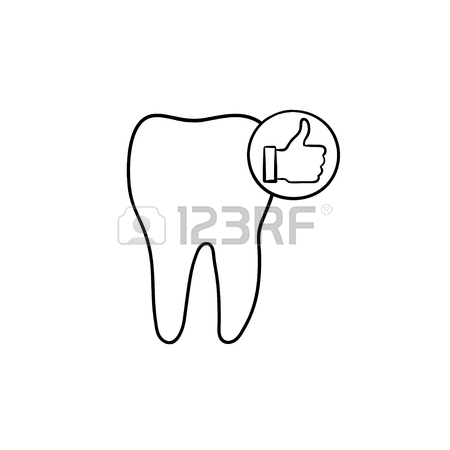Handspring Visor Handheld Desktop manuals
Owner’s manuals and user’s guides for Software manuals Handspring Visor Handheld Desktop.
We providing 1 pdf manuals Handspring Visor Handheld Desktop for download free by document types: User Manual

Handspring Visor Handheld Desktop User Manual (264 pages)
Brand: Handspring | Category: Software manuals | Size: 2.75 MB |

Table of contents
Handheld
1
Contents
3
Page vii
7
Using menus
22
Symbol Shift
39
Applications
45
Security
52
Chapter 4
57
Date Book
58
Common Tasks
67
Using Find
79
Tap the
94
Date Book menus
100
Date Book Plus
103
Using templates
109
Record menu
111
Options menu
111
Address menus
122
To Do List
124
To Do List menus
128
Memo Pad
129
Memo Pad menus
130
Calculator
131
Primary buttons
133
Math buttons
133
Finance buttons
135
Logic buttons
137
Length buttons
139
Area buttons
140
Volume buttons
141
Calculator menus
143
CityTime
144
Adding cities
145
CityTime menus
146
Tap Edit
150
Tap a Country
150
Show Options
151
Expense menus
152
Your Handheld
153
Tap to select
159
Draft e-mail
163
Filing e-mail
164
Deleting e-mail
165
Date column
167
HotSync options
168
Mail menus
174
Advanced HotSync
179
Operations
179
Infrared
184
Connection Types
197
Auto-off delay
202
Idle timeout
211
IP address
212
Tap here
214
HotSync problems
231
Beaming problems
235
Warranty and
241
Page 234
242
Handspring, Inc
244
Page 238
246
Page 240
248
Page 242
250
Page 244
252
FCC Statement
253
Acknowledgments
254
Handspring devices