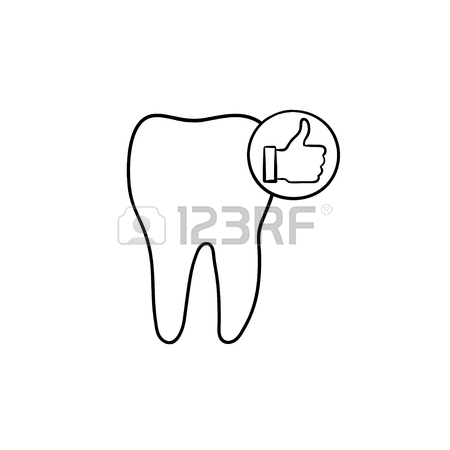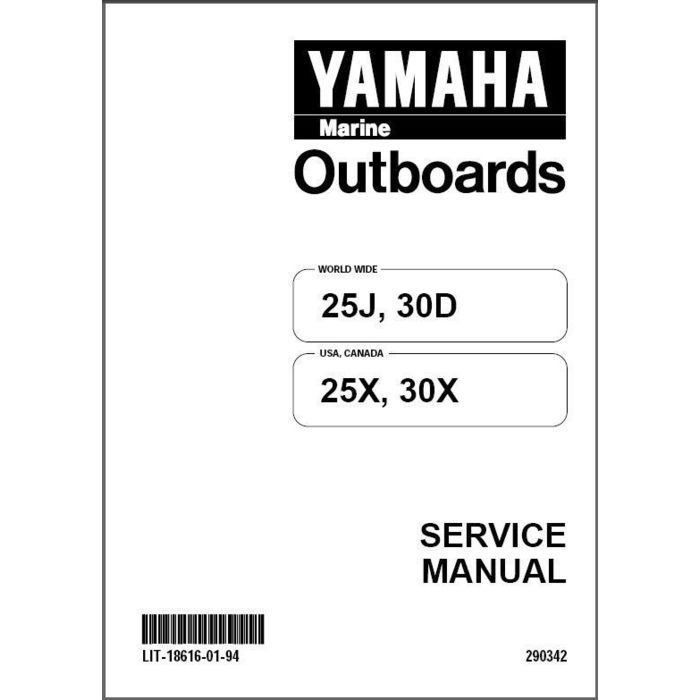Handspring TREO 600 manuals
Owner’s manuals and user’s guides for PDAs Handspring TREO 600.
We providing 1 pdf manuals Handspring TREO 600 for download free by document types: User Manual

Table of contents
Contents
3
first day:
17
A. USB cable
28
Battery life
31
first week:
33
Call Barring
46
64 :: SMS
64
MMS :: 69
69
Calendar
82
To Do List
87
Memo Pad
90
CityTime
91
Calculator
93
Using Find
96
first month:
99
A. Notch
106
B. Camera lens
106
Phone settings
110
Button settings
117
Phone Lock
122
Private records
125
Powered device
128
Desktop?
130
Hard reset
132
142 :: Mail
142
144 :: Camera
144
146 :: Errors
146
Glossary
148
150 :: FCC
150
Index :: 151
151
152 :: Index
152
Index :: 153
153
154 :: Index
154
Index :: 155
155
156 :: Index
156
Index :: 157
157
Specifications
158
More products and manuals for PDAs Handspring
| Models | Document Type |
|---|---|
| Visor Edge |
User Manual
 Handspring Visor Edge User Manual,
2 pages
Handspring Visor Edge User Manual,
2 pages
|
| Visor |
User Manual
 Handspring Visor User Manual,
263 pages
Handspring Visor User Manual,
263 pages
|
| Visor Prism |
User Manual
 Handspring Visor Prism User Manual,
2 pages
Handspring Visor Prism User Manual,
2 pages
|
| Visor Deluxe |
User Manual
 Handspring Visor Deluxe User Manual,
2 pages
Handspring Visor Deluxe User Manual,
2 pages
|
| Treo 180 |
User Manual
 Handspring Treo 180 User Manual,
235 pages
Handspring Treo 180 User Manual,
235 pages
|
| Visor |
User Manual
 Handspring Visor User Manual,
287 pages
Handspring Visor User Manual,
287 pages
|
| PDA Mouse |
User Manual
 Handspring PDA Mouse User Manual,
7 pages
Handspring PDA Mouse User Manual,
7 pages
|
| 90 |
User Manual
 Handspring 90 User Manual,
232 pages
Handspring 90 User Manual,
232 pages
|
Handspring devices